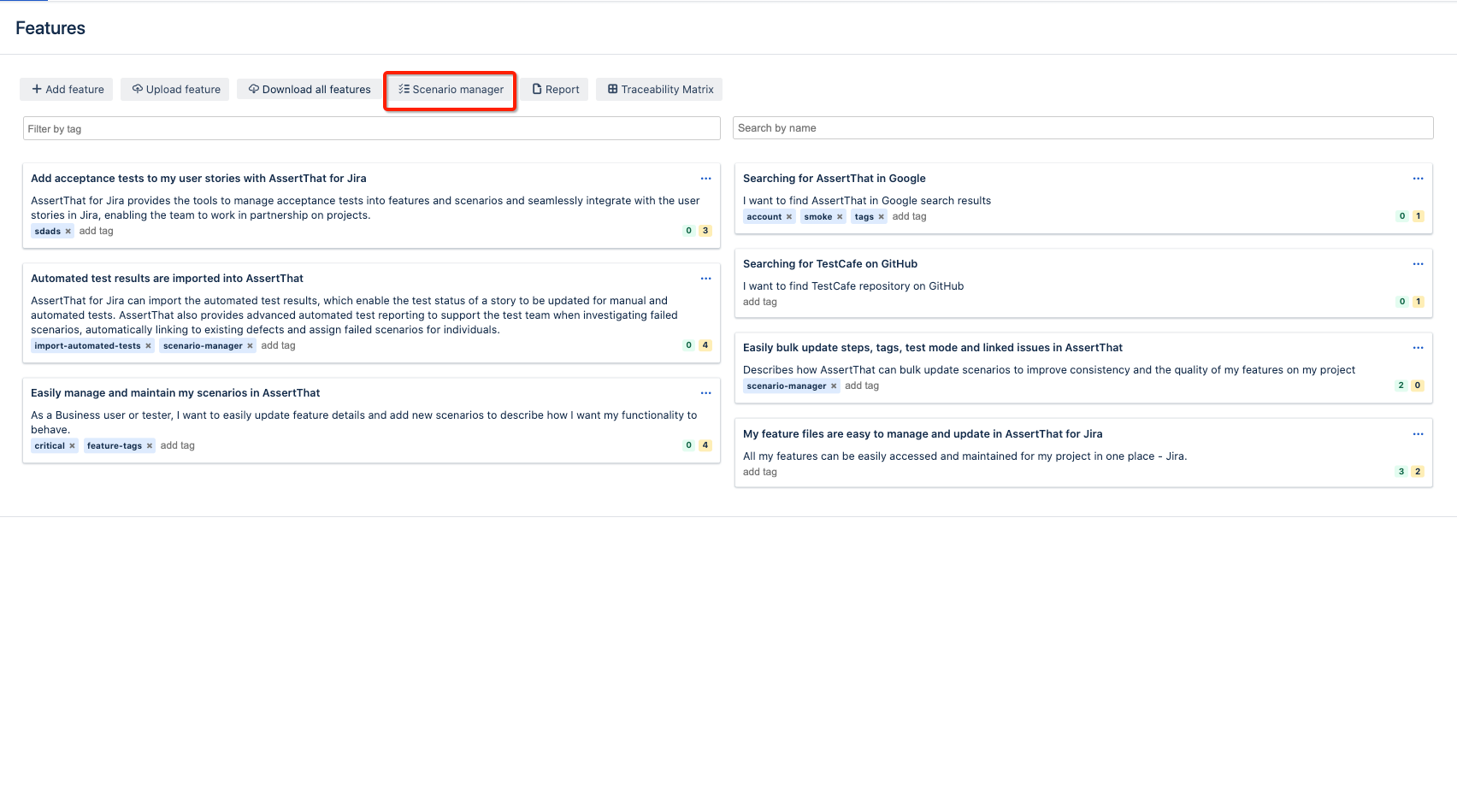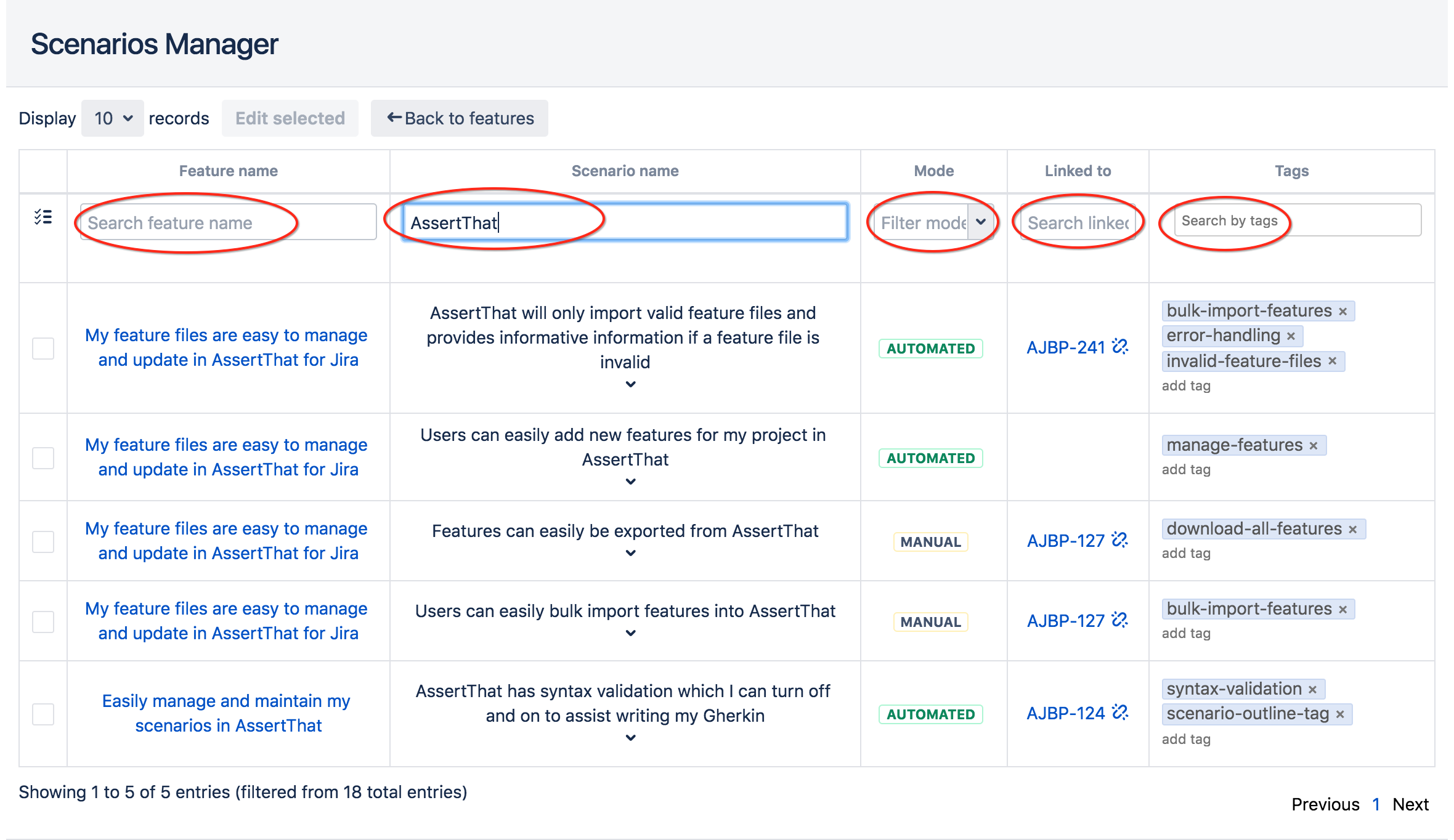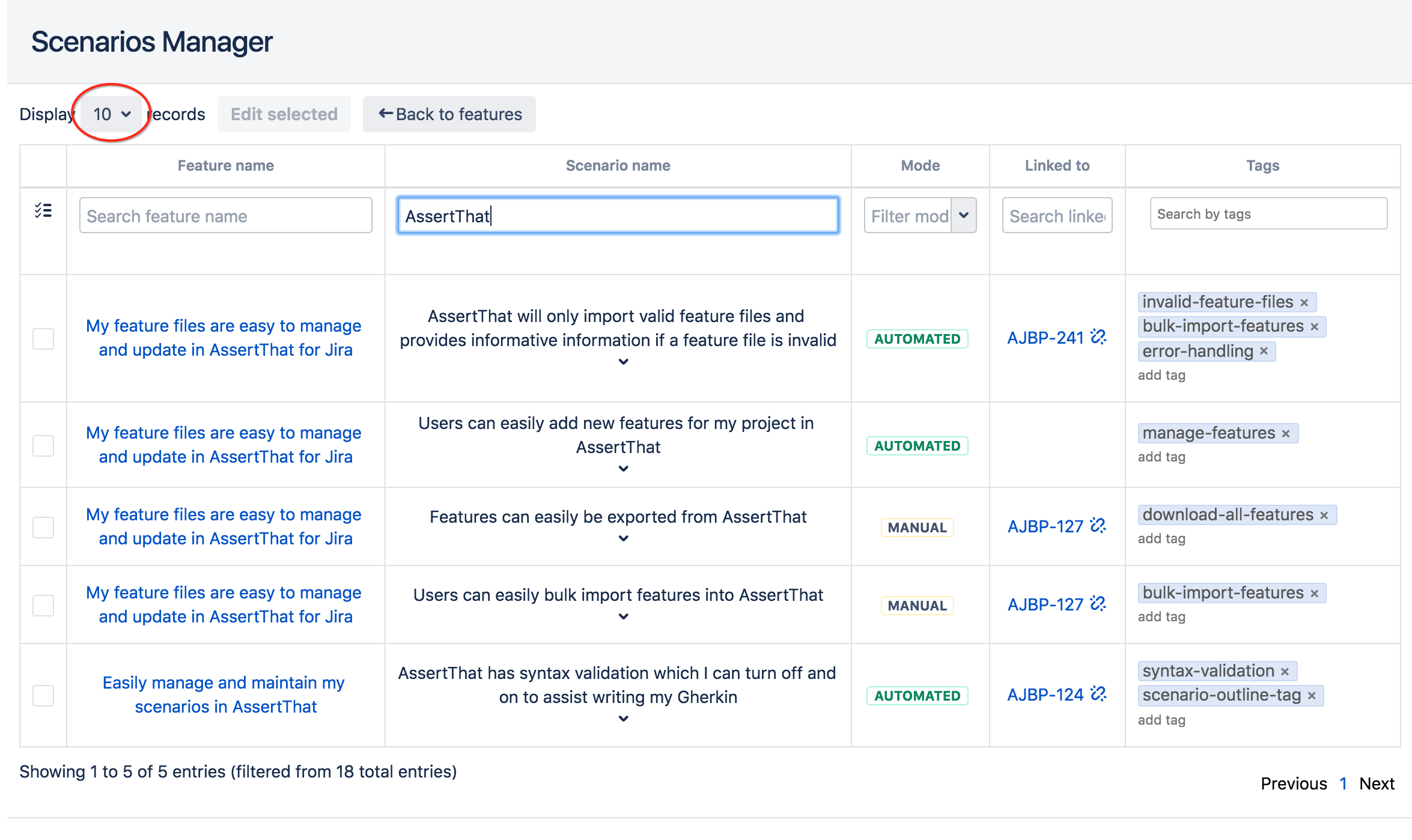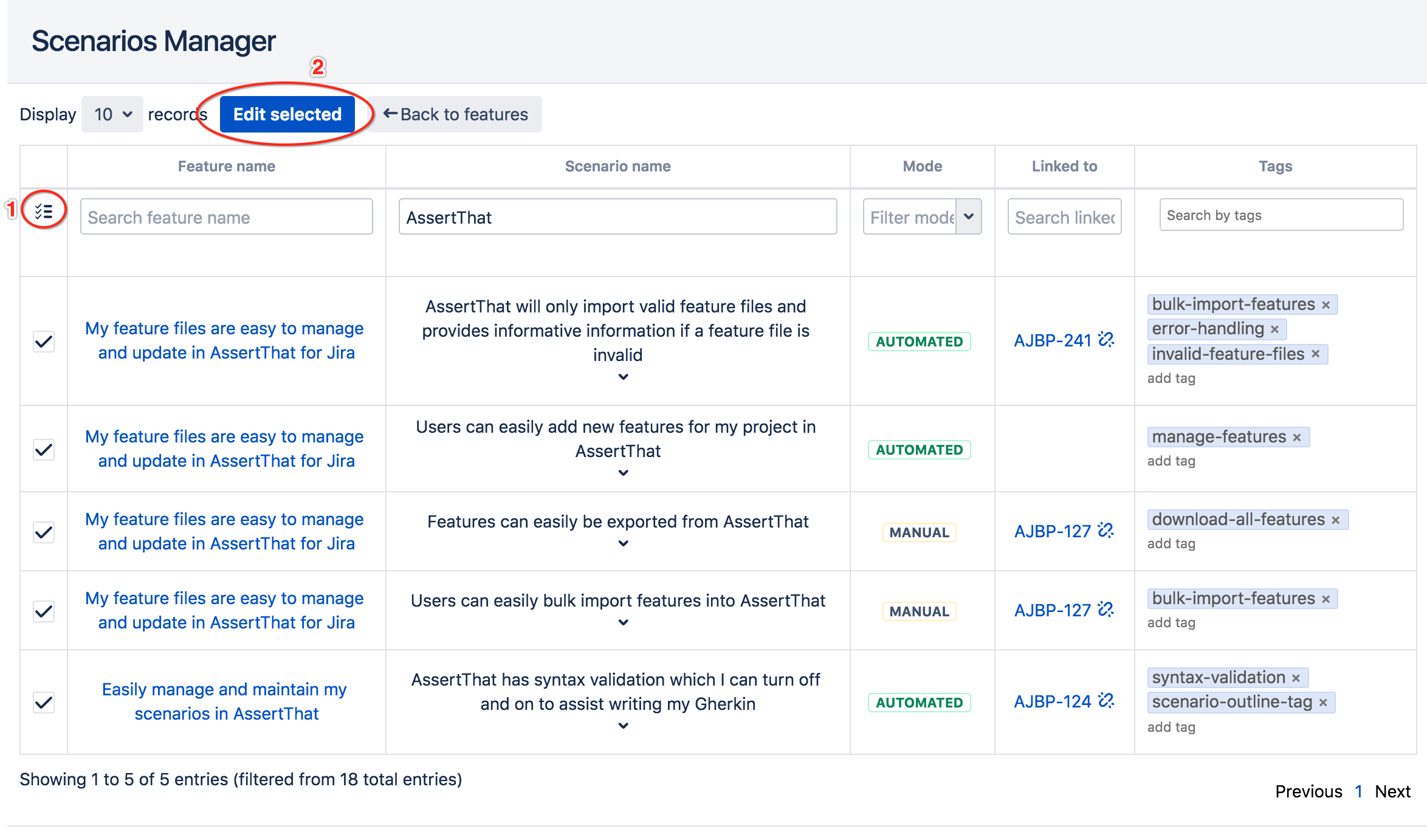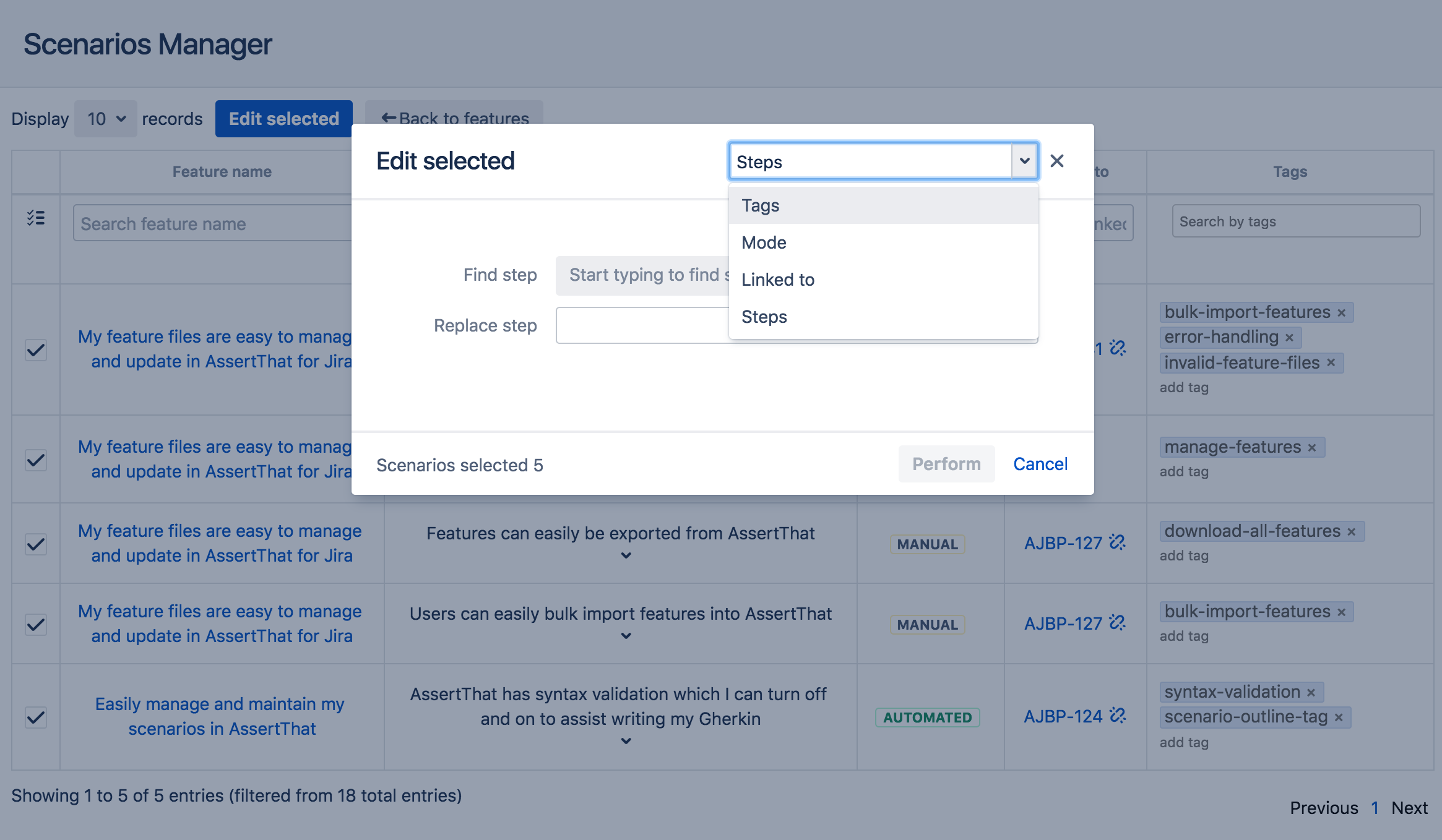Scenario Manager provides the tools to bulk update steps, tags, mode (automated or manual), and linked issues. Bulk updates can be made on all or a selection of feature files within a project.
Step 1 - Scenario manager is accessed from the feature page in AssertThat - BDD & Cucumber for Jira
Step 2: Filter by Feature name, Scenario name, Mode, Linked to or tags on the Scenario Manager screen.
Step 3: Adjust the display records field if the filter covers multiple pages.
Step 4: Select the scenarios for updating, either by selecting all scenarios or individual scenarios, and then select Edit Selected
Step 5: Select the item to scenarios
Tags - Add or Delete tags from multiple steps
Mode - Bulk change scenarios between Manual and Automated
Linked to - Add or Delete linked defects or issues to multiple scenarios
Steps - Find and replace steps