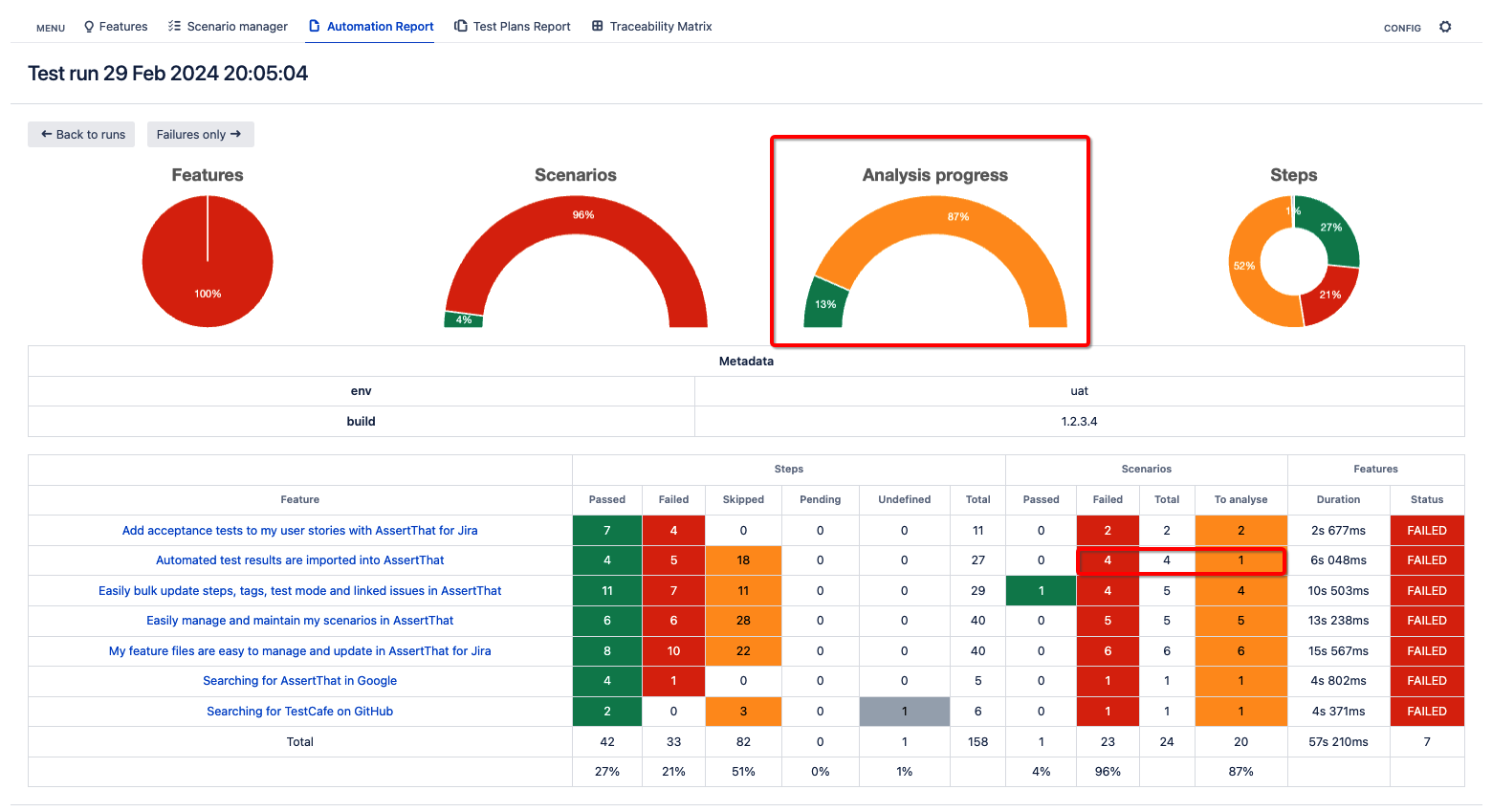...
Step 1: Access the failed test report by clicking on Failures only, or to view the failures with the passed scenarios click on the features:
...
Step 2: Assign Select the Failed Exeuction for investigation by expanding to view the steps and start triaging the execution by assigning the failed test for investigation.
...
Step 3: Select the failed scenario execution for investigation
...
by clicking on the resolution.
...
Step 4: Add notes and set a resolution status for the investigation:
...
, then click on Save
...
Step 5: Link to existing defects. Start typing the defect and select the defect from the drop down:
...
Step 6: The linked defect on the Failures Report will contain details of the failing BDD Feature and Scenario.
...
Step 7: The To Analysis gadgets and stats will be updated to reflect the Executions that have been triaged: