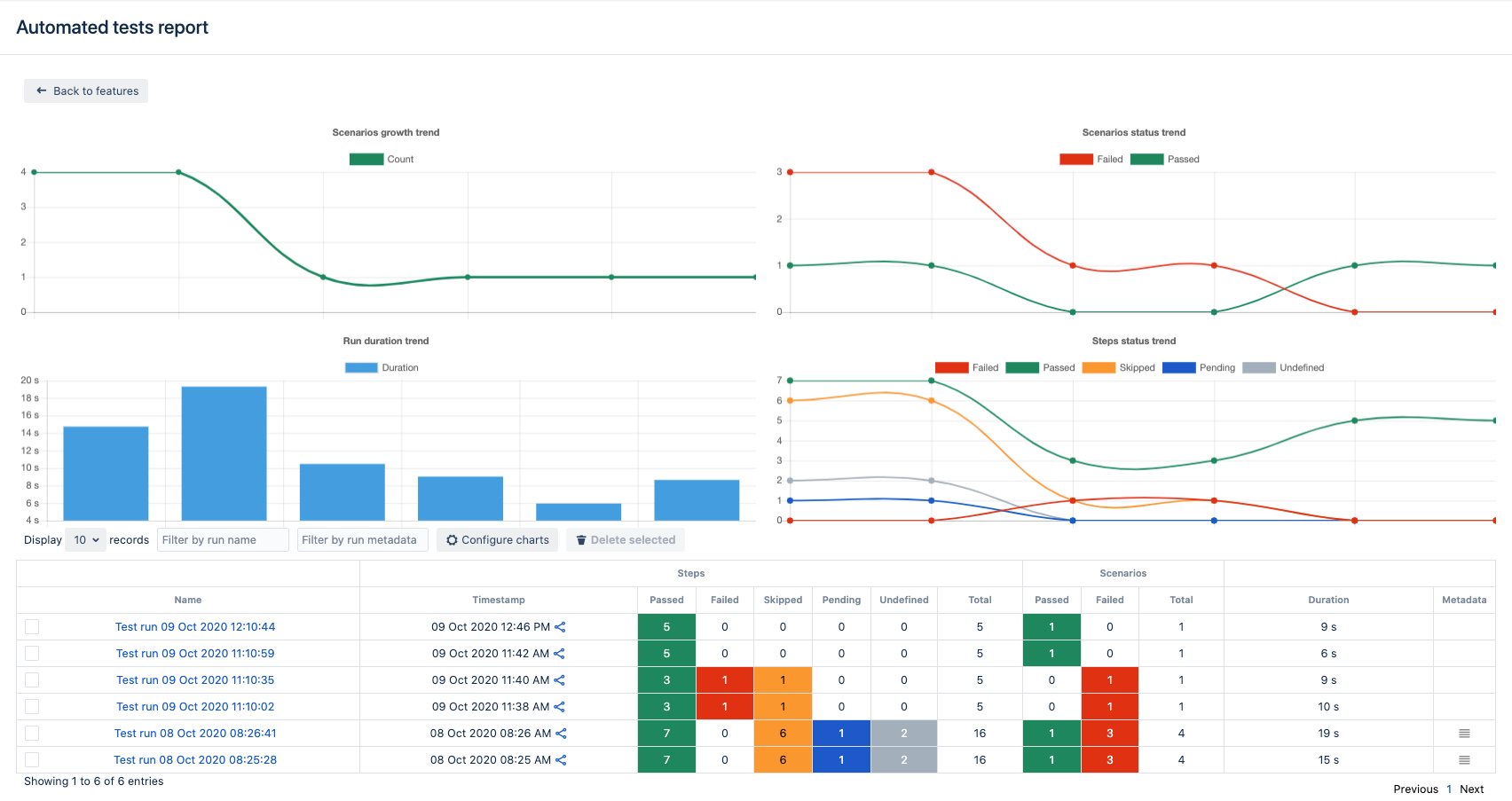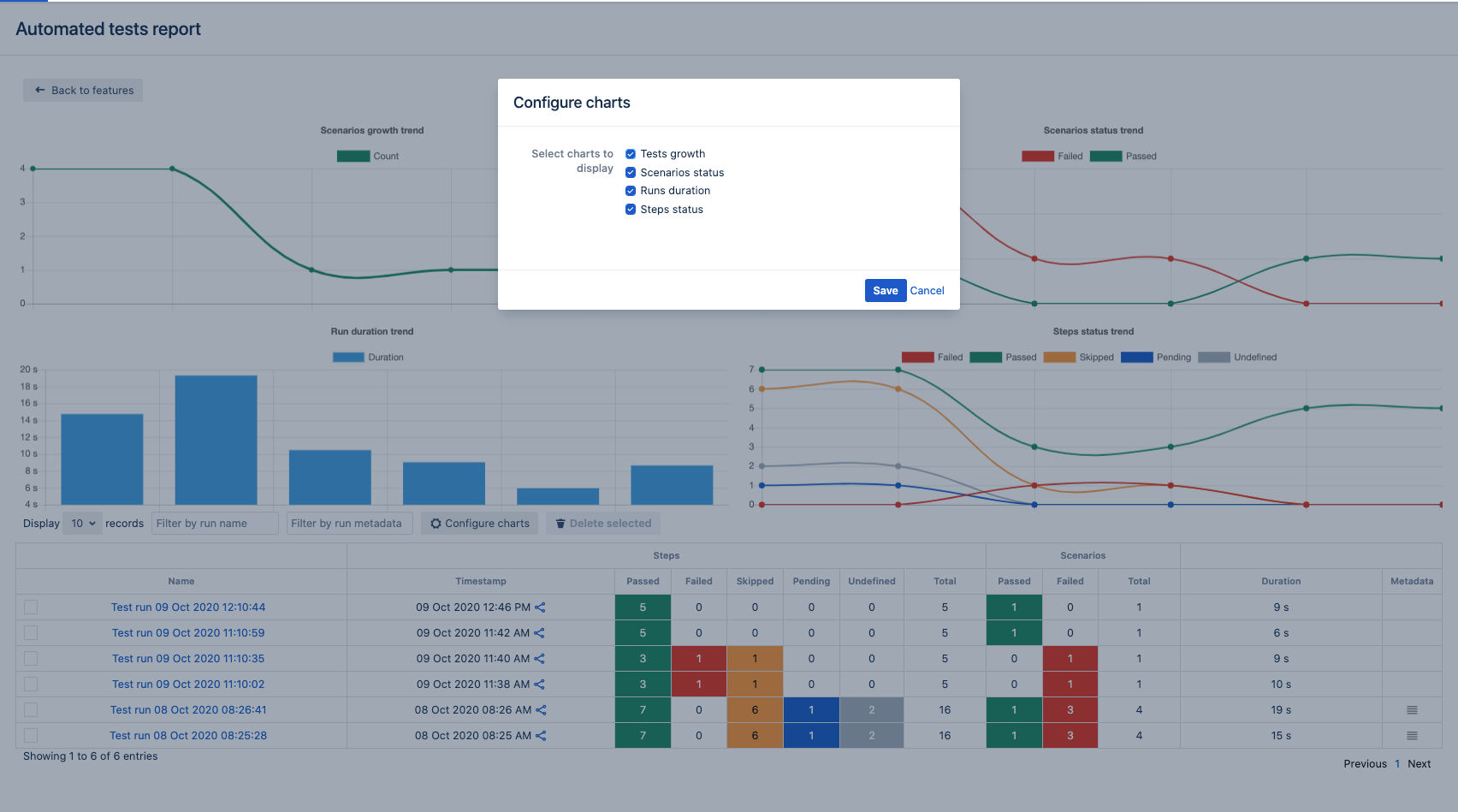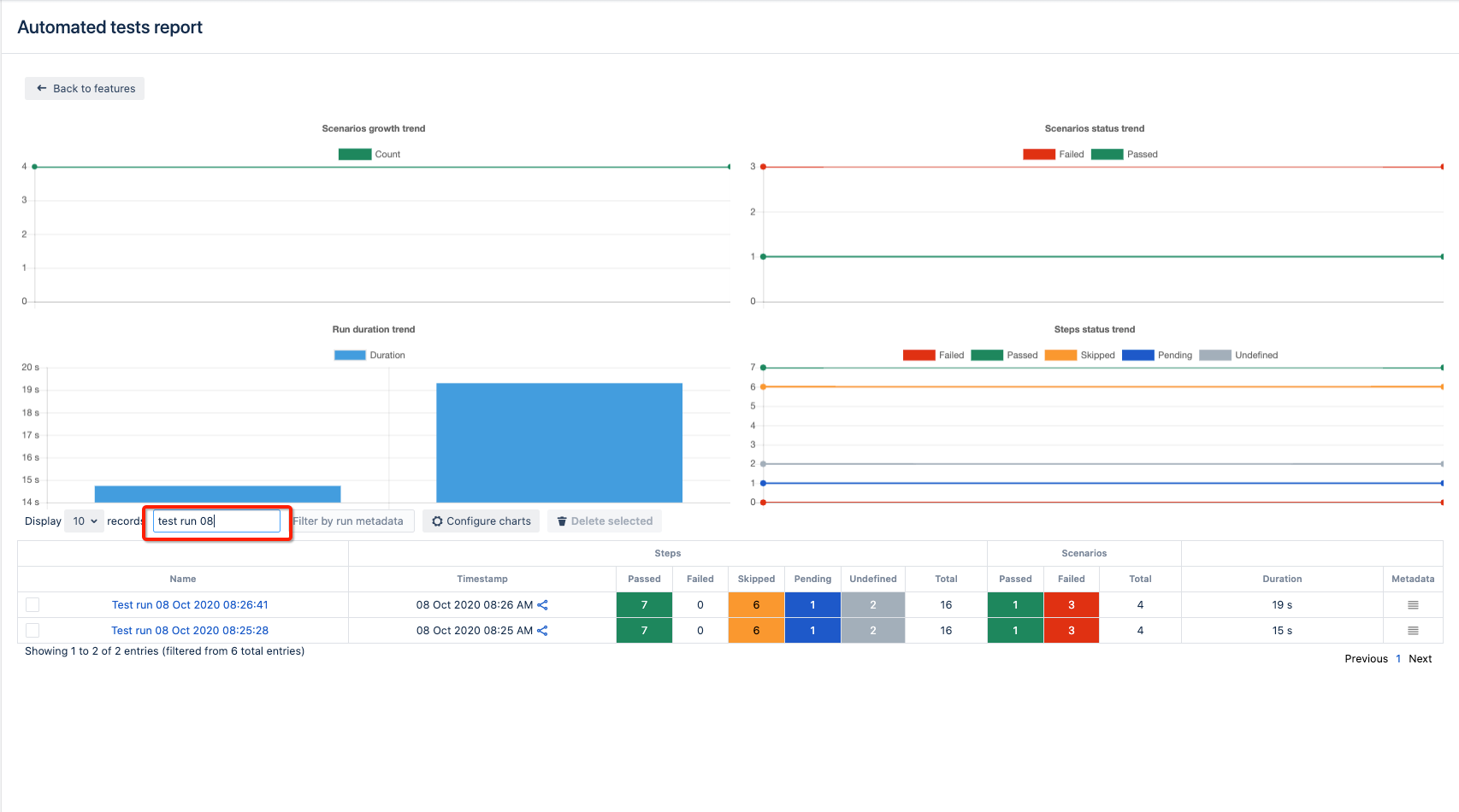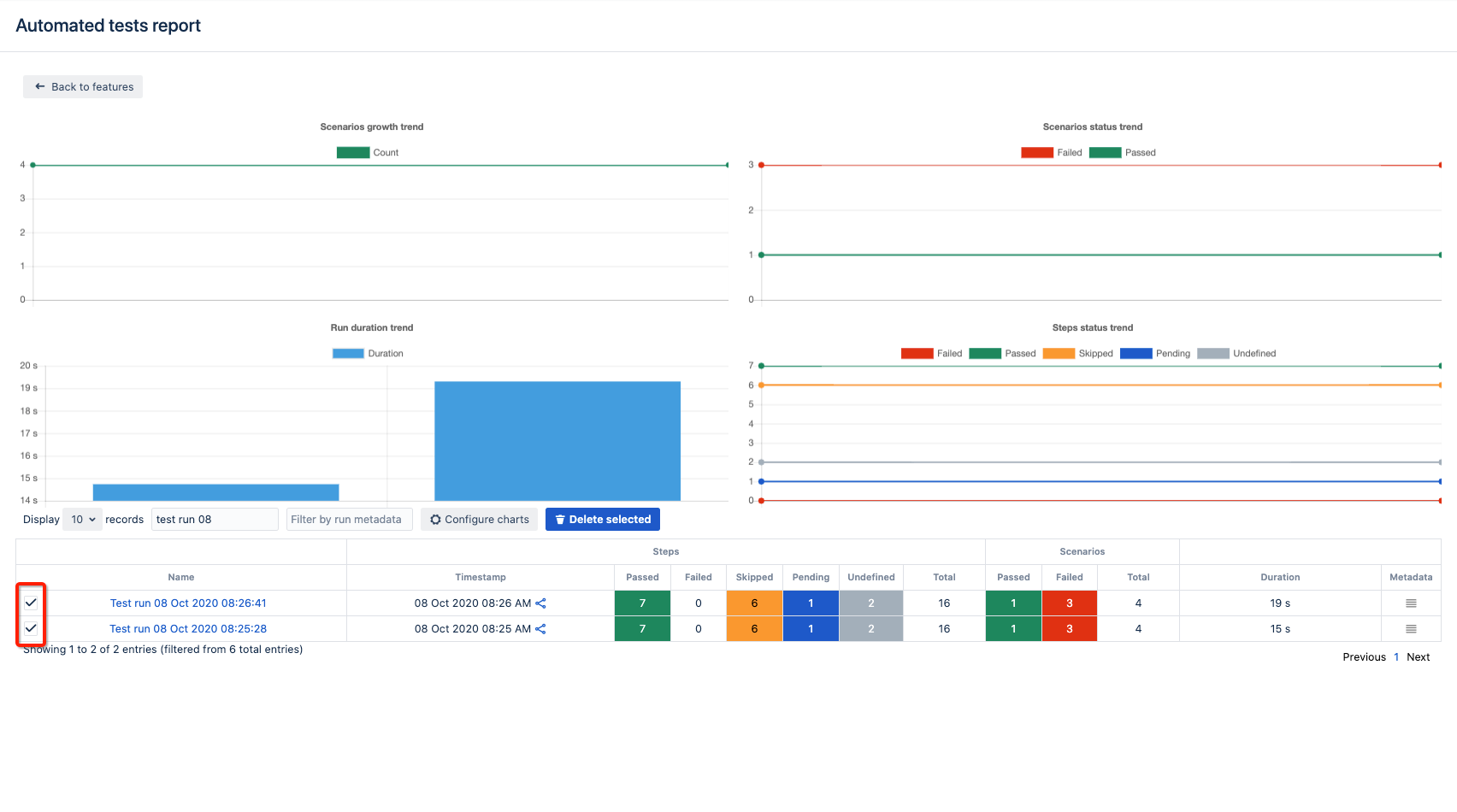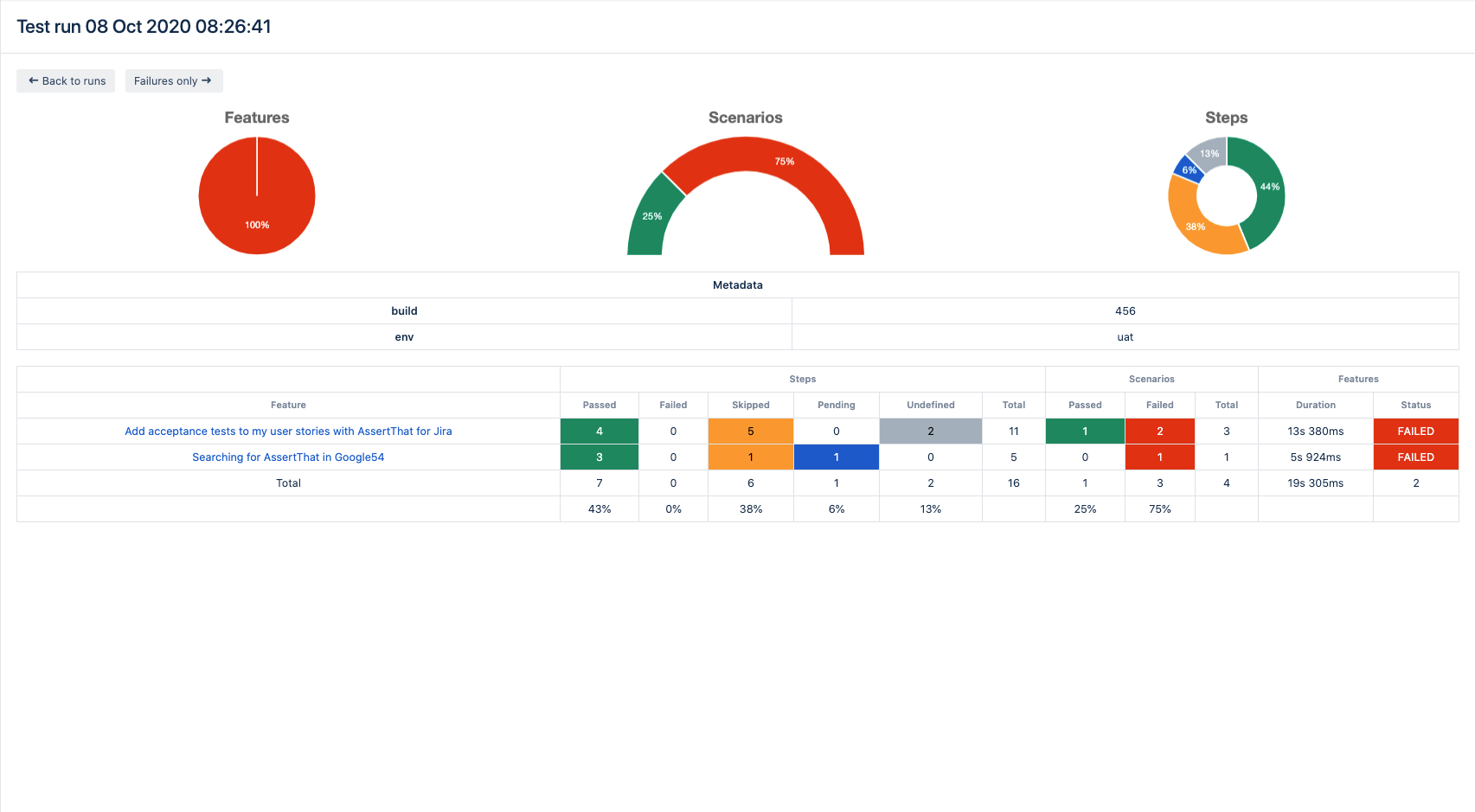tep 1: When configured (Integration with Test Automation Frameworks) test reports are automatically loaded and can be viewed in the Automated tests report:
Step 2: Configure charts to display the required reports:
Step 3: Filter test runs for display:
Step 4: Delete old or test runs that are not required:
Step 5: Drill into the test run to view details of the steps and scenario status by clicking on the test run: